This section aims to provide clarity and confidence to users by identifying the most commonly encountered issues when using UPI in Bank of India. Whether it’s trouble linking your account, resetting your UPI PIN, or understanding why a payment failed, you’ll find clear guidance here to help you troubleshoot and continue enjoying seamless digital payments with UPI in Bank of India.
Common Problems While Using UPI
Let’s explore frequent issues users face while using UPI in Bank of India. If you’re encountering difficulties with UPI in Bank of India, don’t worry—most problems stem from simple technical errors, app misconfigurations, or minor user-side mistakes. Thankfully, these can often be resolved swiftly with just a few straightforward steps.
UPI Not Working
- Upi Bank In India Double-check that your mobile number registered with your Bank of India account is active, inserted in the primary SIM slot, and has sufficient network coverage.
- Make sure the app has necessary permissions, especially for SMS and call logs, to verify your account and process UPI transactions.
- Restart your phone and reopen the app to refresh session data.
Forgot UPI PIN?
- Open the UPI app you’re using and select the “Reset UPI PIN” option under your linked bank account.
- Enter the final six digits of your BOI debit card along with its expiration date to authenticate your account and proceed with UPI setup.
- Create a new secure UPI PIN and confirm it.
Transaction Failed or Delayed
- Sometimes, network congestion or server errors can delay transactions. In most cases, the amount is auto-refunded within 48 hours.
- If the issue persists beyond this period, contact BOI’s customer care at 1800 220 229 or check the app’s complaint section.
Can’t Link BOI Account?
- Ensure that your mobile number is linked with your BOI account and mobile banking is enabled.
- Insert the BOI-registered SIM card into the primary SIM slot (SIM 1) of your dual SIM phone to ensure proper detection by the UPI app.
- Try uninstalling and reinstalling the app if the issue continues.
Security Tips
Digital transactions through UPI in Bank of India offer convenience and speed, but they also demand responsibility. Protecting your financial data is critical when using online platforms like UPI in Bank of India. Cyber threats such as phishing, fraud calls, and app-based scams are real, and users must stay vigilant to avoid falling victim.
To ensure a safe and worry-free UPI in Bank of India experience, it’s important to follow some basic safety practices that protect you from digital fraud and identity theft. Below are key recommendations to help you keep your transactions and financial information secure at all times:
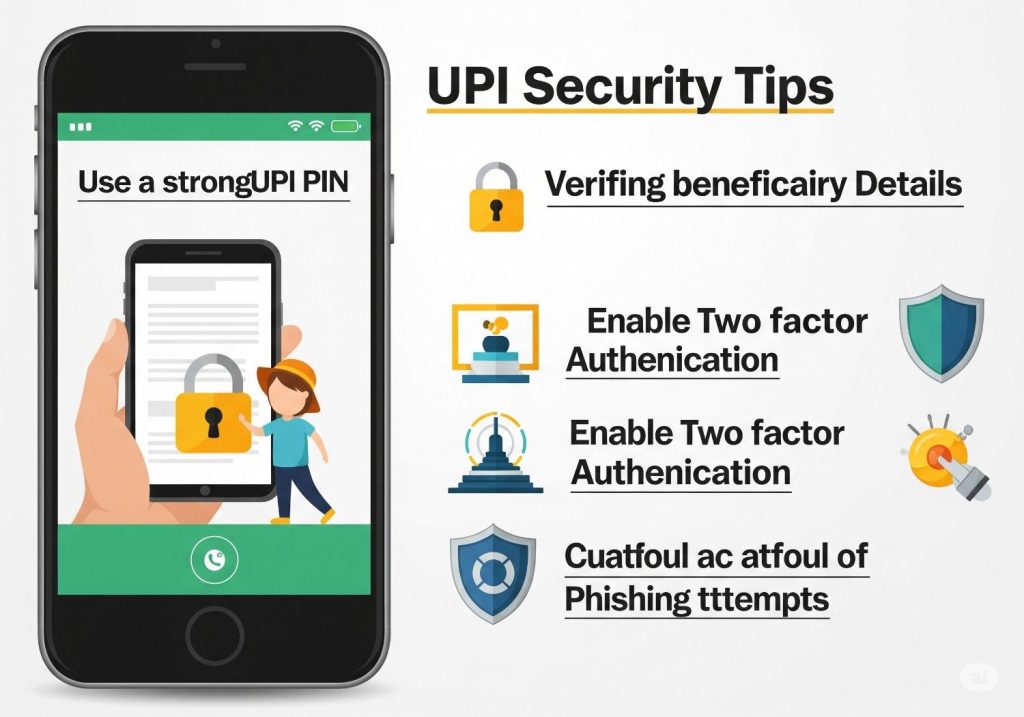
- Never disclose your UPI PIN to anyone, even if they claim to be from the bank or customer support.
- Upi Bank In India Enable biometric locks or two-factor authentication in your UPI apps for added security.
- Only install UPI-supported apps from official app stores like Google Play Store or Apple App Store to minimize the risk of downloading fraudulent or tampered applications.
- Regularly review your transaction history to detect unauthorized activity early.
- Stay away from unsolicited links and QR codes received through messages, emails, or unverified platforms, as these may lead to phishing sites or malicious activities.
- Set strong app passwords and avoid saving sensitive information on shared devices.
Frequently Asked Questions About UPI
Have questions about using UPI in Bank of India? You’re not alone. This section addresses the most frequently asked questions about UPI in Bank of India, helping you better understand how the system works. Whether you’re unsure about linking multiple apps, concerned about security, or wondering what happens when you travel or change numbers—these quick answers will help you stay informed and confident in your digital banking journey with UPI in Bank of India.
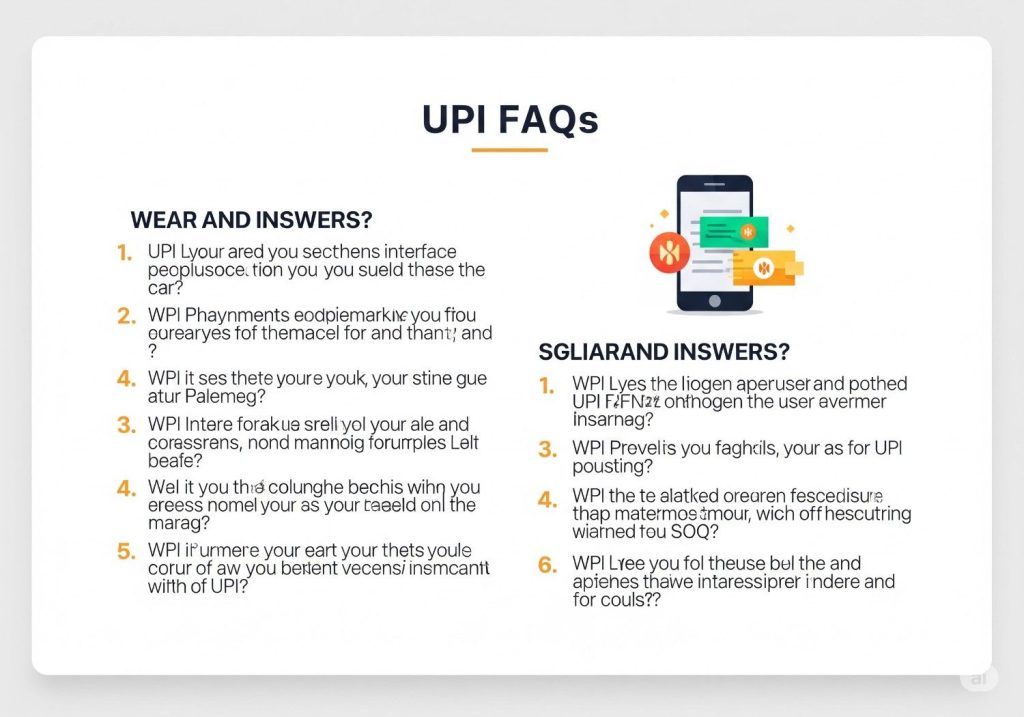
Can I connect multiple apps
Yes. Your BOI account can be connected to several UPI applications simultaneously for added flexibility.
Best Long Range Electric Scooters in India – 200 Km Models
Is it safe to use UPI in Bank of India?
Absolutely. Upi Bnak In India Just be cautious with PINs and personal info.
What if I travel abroad?
I changed my number. What now?
Update your mobile number with BOI to continue using UPI services.
Final Thoughts
UPI services through Bank of India provide an ideal combination of fast transaction processing, dependable connectivity, and user-friendly tools that elevate your digital banking experience. With a quick and secure setup, users can begin managing their finances with confidence, whether it’s paying bills, transferring money, or shopping online—all from a mobile device.
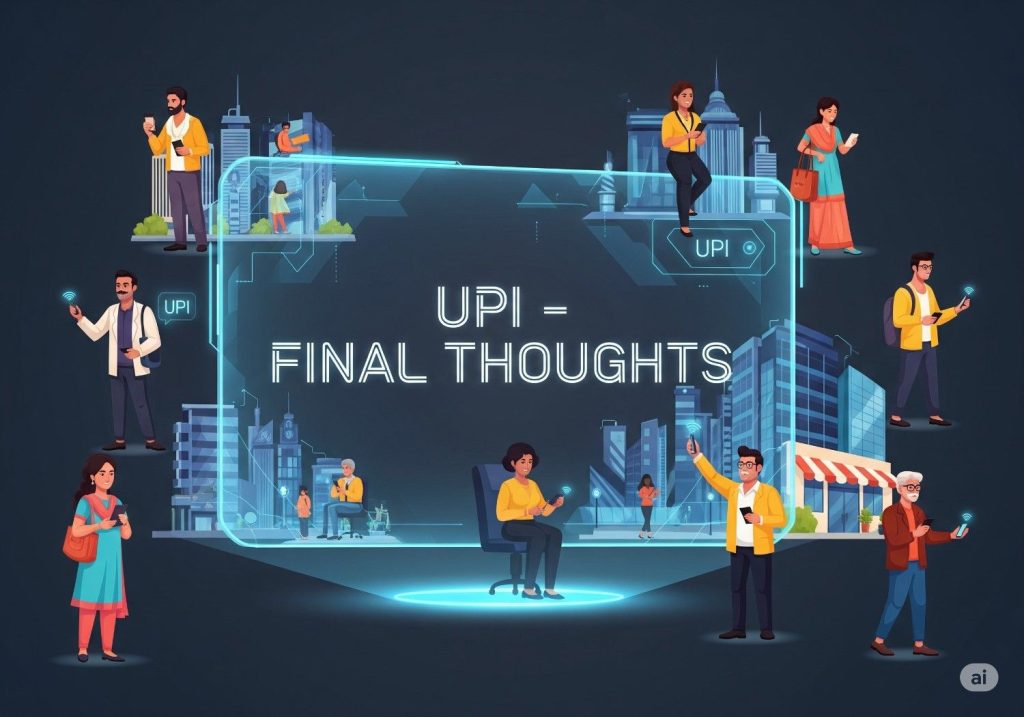
This modern payment system bridges traditional banking with today’s digital expectations, empowering users with real-time control over their funds. As more services and platforms adopt UPI integration, its influence on India’s journey toward a cashless, digital economy becomes even more impactful. UPI in Bank of India.
Forget about standing in queues or dealing with paperwork—UPI in Bank of India ensures that convenience, speed, and flexibility are always at your fingertips. With just a few taps, financial independence is yours to claim.
26492







