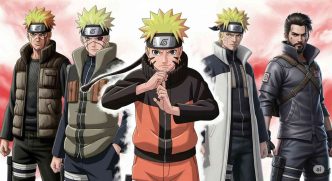Discover the best Free Fire sensitivity settings for headshots in 2025. Boost your aim accuracy, improve reflexes, and dominate every match with pro-level control settings.
Introduction
If you’re struggling to land consistent headshots in Free Fire, your sensitivity settings might be the reason. Perfecting your control sensitivity is one of the most important steps to improve aim accuracy and fast reflexes. In this updated guide, we’ll break down the Free Fire best sensitivity settings for headshot in 2025 that will help you play like a pro, even on low-end devices.
Why Sensitivity Settings Matter in Free Fire
Free Fire is a fast-paced battle royale where precision shooting can make the difference between survival and defeat. Using the best sensitivity settings for headshot in Free Fire helps you:
- Aim quickly and accurately
- Drag efficiently for auto headshots
- Control recoil during close and long-range fights
- Get better aim-assist alignment
Choosing the right sensitivity also depends on your device specs, playstyle, and hand control.

Free Fire Best Sensitivity Settings for Headshot (2025 Recommended)
Here’s a tried and tested set of sensitivity values that many pro players use for consistent headshots:
- General: 90–100
- Red Dot: 80–90
- 2x Scope: 70–85
- 4x Scope: 60–80
- Sniper Scope: 50–60
- Free Look: 60–70
Tip: Start with these values and fine-tune based on your device and comfort level.
Sensitivity Settings Based on Device Type
1. Low-End Device (2GB/3GB RAM)
- General: 100
- Red Dot: 90
- 2x Scope: 85
- 4x Scope: 75
- Sniper: 55
- Free Look: 65
These higher values help compensate for touch lag and frame drops on weaker devices.
2. Mid-Range Device (4GB/6GB RAM)
- General: 95
- Red Dot: 85
- 2x Scope: 80
- 4x Scope: 70
- Sniper: 60
- Free Look: 60
3. High-End Device (8GB+ RAM, 90Hz/120Hz)
- General: 90
- Red Dot: 80
- 2x Scope: 75
- 4x Scope: 65
- Sniper: 55
- Free Look: 55
High-end phones offer smooth gameplay, so medium sensitivity allows better recoil control.

Tips to Improve Headshots Along With Sensitivity
- Use Precise On Scope (Control settings): Better control over scope sensitivity.
- Practice Drag Headshots in training ground with moving targets.
- Avoid Over-swiping: Gentle and short drags are more accurate.
- Customize HUD Layout: Keep fire button near your thumb for faster access.
- Turn Off Aim Precision (for advanced users): It offers more raw aiming flexibility.
Best Character & Weapon Combo for Headshots
Even with the Free Fire best sensitivity settings for headshot, your success depends on using the right tools:
- Character: Dasha, Moco, Hayato, and Wolfrahh
- Weapons: M1887, MP40, AK, and Woodpecker
- Attachments: Use Foregrip Level 3 and Muzzle for better accuracy
Common Mistakes to Avoid
- Using max sensitivity without testing
- Ignoring device limitations
- Not practicing after making changes
- Relying too much on aim assist
- Playing with low FPS or high ping

Final Thoughts
Getting more headshots is not only about fast fingers. It’s about tuning your controls smartly. The Free Fire best sensitivity settings for headshot in 2025 listed above are crafted for different devices to help players dominate matches confidently. Test, practice, and tweak settings that match your style—and remember, consistency beats speed.
FAQs
Q1: What is the best sensitivity for headshots in Free Fire 2025?
A1: General: 90–100, Red Dot: 80–90, 2x: 70–85, 4x: 60–80 depending on your device.
Q2: Can I use the same settings on Free Fire MAX?
A2: Yes, but test them once in practice mode for MAX version graphics.
Q3: Why are my headshots inconsistent?
A3: Sensitivity mismatch, device lag, or incorrect drag technique could be the cause.
Q4: Is auto headshot hack safe?
A4: No, using hacks can get your account permanently banned. Stick to legal settings.
Now that you’ve learned the Free Fire best sensitivity settings for headshot, go dominate your next Booyah!
Suggested Read:
Everything You Need to Know About Upcoming Rewards in Free Fire 2025
Free Fire Redeem Code Today (August 2025) Get Latest FF Rewards, Skins